※ 아래 포맷으로 오류보고해주시면 문제해결을 위한 시행착오를 줄일수가 있습니다.
1. 자신의 실행환경 (최대한 자세히)
(자동입력기 실행하면 로그창 맨위에 실행환경정보가 있습니다)
v3.0.05
2. 오류발생경로
버전 3로 새로 업데이트 후
3. 오류현상 (최대한 자세히)
버전 2에서는 자동로그인 창이 떴는데.
업데이트후 왼쪽 아래에 있는 자동로그인 창을 눌러도 반응이 없습니다. 혹시나 해서 옵션바에서 자동로그인 추가를 눌러서 입력을 해보았지만
따로 뜨지 않습니다. 혹시 예전버전에서 데이터를 가져와야 하는건가요?
4. 기타 오류재현에 필요한 추가정보(문자포맷정보, 오류화면캡쳐 등)






로그창에 오류메시지가 없던가요? 설정에서 자동로그인 사용에 체크하고 닫았을대 로그창에 무언가 표시되는지 알려주실래요?