※ 아래 포맷으로 오류보고해주시면 문제해결을 위한 시행착오를 줄일수가 있습니다.
1. 자신의 실행환경 (최대한 자세히)
[09:16:37] 운영체제 : Windows 10 Enterprise 버전 22H2 (10.0.19045), 오토핫키 : 2.0.2 64bit, 웹뷰 : 119.0.2151.44, 자동입력기 : 3.0.05
2. 오류발생경로
설정 누를때도 설정창이 나오는데 로그창에서 오류가 뜹니다.
프로그램 종료시에도 동일합니다.
3. 오류현상 (최대한 자세히)
4. 기타 오류재현에 필요한 추가정보(문자포맷정보, 오류화면캡쳐 등)
프로그램 종료 시
[09:16:37] __________________________________________________________________________<오류>______
[09:16:37] Return PropertyError : C:\Users\Bugs\Desktop\autocoder_setup_v1.00\autocoder.ahk 14700번째줄
[09:16:37] : This value of type "String" has no property named "view_log".
[09:16:37] 스택 : C:\Users\Bugs\Desktop\autocoder_setup_v1.00\autocoder.ahk (14700) : [CAutocoderApplication.Prototype.SaveSetting] this.setting.view_log := this.tabLog.IsWindowVisible()
C:\Users\Bugs\Desktop\autocoder_setup_v1.00\autocoder.ahk (15080) : [CAutocoderApplication.Prototype.OnClose] this.SaveSetting()
C:\Users\Bugs\Desktop\autocoder_setup_v1.00\autocoder.ahk (2452) : [CApplicationWindow.Prototype.OnSysCommand] this.OnClose()
C:\Users\Bugs\Desktop\autocoder_setup_v1.00\autocoder.ahk (2479) : [CApplicationWindow.Prototype.OnMessage] Return this.OnSysCommand(hWnd, uMsg, wParam, lParam)
C:\Users\Bugs\Desktop\autocoder_setup_v1.00\autocoder.ahk (15764) : [CAutocoderApplication.Prototype.OnMessage] Return super.OnMessage(hWnd, uMsg, wParam, lParam)
C:\Users\Bugs\Desktop\autocoder_setup_v1.00\autocoder.ahk (2206) : [CCreatableWindow.Prototype.WndProc] If (this.OnMessage(hWnd, uMsg, wParam, lParam))
> Callback
C:\Users\Bugs\Desktop\autocoder_setup_v1.00\autocoder.ahk (2189) : [DllCall] Return DllCall("DefWindowProc", "Ptr", hWnd, "UInt" ,uMsg, "UPtr", wParam, "Ptr",lParam)
C:\Users\Bugs\Desktop\autocoder_setup_v1.00\autocoder.ahk (2189) : [CCreatableWindow.Prototype.DefaultWindowProc] Return DllCall("DefWindowProc", "Ptr", hWnd, "UInt" ,uMsg, "UPtr", wParam, "Ptr",lParam)
C:\Users\Bugs\Desktop\autocoder_setup_v1.00\autocoder.ahk (2214) : [CCreatableWindow.Prototype.WndProc] Return this.DefaultWindowProc(hWnd, uMsg, wParam, lParam)
> Callback
설정 열 경우
[09:16:46] Return PropertyError : C:\Users\Bugs\Desktop\autocoder_setup_v1.00\autocoder.ahk 16094번째줄
[09:16:46] : This value of type "String" has no property named "auto_login".
[09:16:46] 스택 : C:\Users\Bugs\Desktop\autocoder_setup_v1.00\autocoder.ahk (16094) : [CAutocoderApplication.Prototype.OnOptionSetting] bAutoLogin := this.setting.auto_login
C:\Users\Bugs\Desktop\autocoder_setup_v1.00\autocoder.ahk (15207) : [CAutocoderApplication.Prototype.OnCommand] this.OnOptionSetting()
C:\Users\Bugs\Desktop\autocoder_setup_v1.00\autocoder.ahk (2475) : [CApplicationWindow.Prototype.OnMessage] Return this.OnCommand(hWnd, uMsg, wParam, lParam)
C:\Users\Bugs\Desktop\autocoder_setup_v1.00\autocoder.ahk (15764) : [CAutocoderApplication.Prototype.OnMessage] Return super.OnMessage(hWnd, uMsg, wParam, lParam)
C:\Users\Bugs\Desktop\autocoder_setup_v1.00\autocoder.ahk (2206) : [CCreatableWindow.Prototype.WndProc] If (this.OnMessage(hWnd, uMsg, wParam, lParam))
> Callback

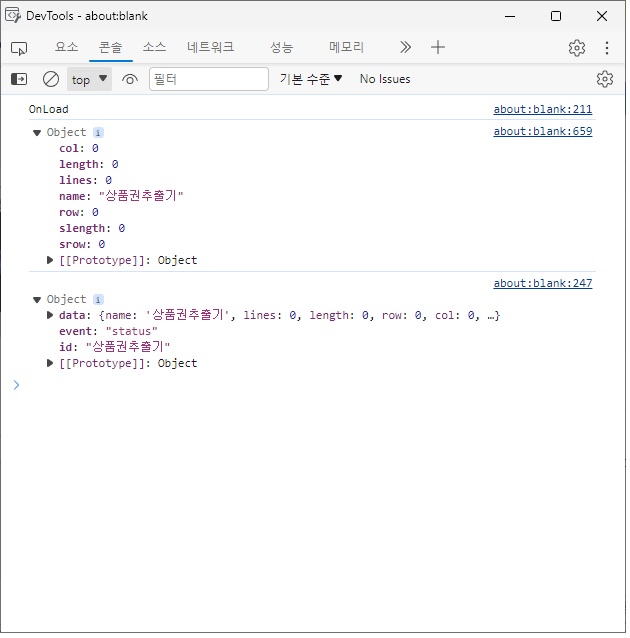
설정화면 저장을 보다 안전한 방식으로 바꾸고 저장직전에 다시한번 오류체크 또 설정 불러올때도 오류가 있으면 설정 초기화하는 임시버전입니다.
임시버전 : autocoder.ahk
이걸로 해보시고 문제가 사라지면 다음버전에 반영하겠습니다.