보내주신 파일로 실행 해서 나오는 메세지 입니다
크롬 재 설치한후로 저러는데
개발자모드 크롬창이 실행이 안 되네요
크롬 설치 돼있고 아래 설치 경로에 파일 다 존재합니다
[17:48:32] 브라우저에 연결을 할 수가 없습니다.
[17:48:32] 설치된 경로를 찾을수 없습니다 Chrome
개발자모드로 실행된 크롬창이 존재하지 않습니다
[17:48:32] __________________________________________________________________________<브라우저 실행상태 정보>______
[17:48:32]
"C:\Users\th\AppData\Local\Google\Chrome\Application\chrome.exe" --profile-directory="Profile 1"
[17:48:32] ------------------------------------------------------
[17:48:32]
"C:\Users\th\AppData\Local\Google\Chrome\Application\chrome.exe" --profile-directory="Profile 1"
[17:48:32] ------------------------------------------------------
[17:48:32]
"C:\Users\th\AppData\Local\Google\Chrome\Application\chrome.exe" --profile-directory="Profile 1"
[17:48:32] ------------------------------------------------------
[17:48:32]
"C:\Users\th\AppData\Local\Google\Chrome\Application\chrome.exe" --profile-directory="Profile 1"
[17:48:32] ------------------------------------------------------
[17:48:32]
"C:\Users\th\AppData\Local\Google\Chrome\Application\chrome.exe" --profile-directory="Profile 1"
[17:48:32] ------------------------------------------------------
[17:48:32]
"C:\Users\th\AppData\Local\Google\Chrome\Application\chrome.exe" --profile-directory="Profile 1"
[17:48:32] ------------------------------------------------------
[17:48:32]
"C:\Users\th\AppData\Local\Google\Chrome\Application\chrome.exe" --profile-directory="Profile 1"
[17:48:32] ------------------------------------------------------
[17:48:32]
"C:\Users\th\AppData\Local\Google\Chrome\Application\chrome.exe" --profile-directory="Profile 1"
[17:48:32] ------------------------------------------------------
[17:48:32]
"C:\Users\th\AppData\Local\Google\Chrome\Application\chrome.exe" --profile-directory="Profile 1"
[17:48:32] ------------------------------------------------------
[17:48:32]
"C:\Users\th\AppData\Local\Google\Chrome\Application\chrome.exe" --profile-directory="Profile 1"
[17:48:32] __________________________________________________________________________<브라우저 실행상태 정보>______
[17:48:32] __________________________________________________________________________<자동입력 종료>______
[17:49:05] 크롬 브라우저를 실행하는 데 실패했습니다
[17:49:05] 실행 명령 :
[17:49:05] 마지막 에러 : 설치된 경로를 찾을수 없습니다 Chrome
도구에서 개발자모드 브라우저 누르면 아래와같은 메세지 나옵니다
[17:59:10] 실행 명령 :
[17:59:10] 마지막 에러 : 설치된 경로를 찾을수 없습니다 Chrome
[17:59:10] 크롬 브라우저를 개발자모드로 실행완료하였습니다
[17:59:23] 크롬 브라우저를 실행하는 데 실패했습니다
[17:59:23] 실행 명령 :
[17:59:23] 마지막 에러 : 설치된 경로를 찾을수 없습니다 Chrome
[17:59:23] 크롬 브라우저를 개발자모드로 실행완료하였습니다
[17:59:41] 크롬 브라우저를 실행하는 데 실패했습니다
[17:59:41] 실행 명령 :
[17:59:41] 마지막 에러 : 설치된 경로를 찾을수 없습니다 Chrome
[17:59:41] 크롬 브라우저를 개발자모드로 실행완료하였습니다

 오토핫키 실행불가
오토핫키 실행불가
크롬을 포터블로 설치하신건가요?
크롬 경로를 못찾는 경우인데 자동입력기가 찾는 경로는
레지스트리의 앱경로, 시작메뉴의 Chrome이름의 단축아이콘, 사용자 시작메뉴의 Chrome이름의 단축아이콘입니다.
레지스트리의 사용자 앱경로까지 검사하는 임시버전 : autocoder.ahk
이 걸로 해도 경로를 못찾으면
크롬을 삭제후 다시 설치해보시던가
포터블 사용중이시라면 포터블 실행파일의 단축아이콘을 시작메뉴
%AppData%\Roaming\Microsoft\Windows\Start Menu\Programs
아래에 Chrome 이름으로 만들고 다시 해보세요.
단축아이콘이름은 과거 유산으로 'Chrome' 만 가능합니다.