※ 아래 포맷으로 오류보고해주시면 문제해결을 위한 시행착오를 줄일수가 있습니다.
1. 자신의 실행환경 (최대한 자세히)
(자동입력기 실행하면 로그창 맨위에 실행환경정보가 있습니다)
Windows 10 Pro 버전 22H2 (10.0.19045), 오토핫키 : 2.0.11 64bit, 웹뷰 : 121.0.2277.128, 자동입력기 : 3.0.33 (리소스 : 1.29, DB : 1.01)
2. 오류발생경로
프로그램 실행 시 발생
3. 오류현상 (최대한 자세히)
[07:32:12] Windows 10 Pro 버전 22H2 (10.0.19045), 오토핫키 : 2.0.11 64bit, 웹뷰 : 121.0.2277.128, 자동입력기 : 3.0.33 (리소스 : 1.29, DB : 1.01)
[07:32:12] 현재 선택된 브라우저는 엣지 입니다
[07:32:12] __________________________________________________________________________<오류>______
[07:32:12] Exit Error : C:\ddart\autocoder.ahk 17612번째줄
[07:32:12] JSON.parse : Expecting JSON value(string, number, [true, false, null], object or array): line 1 col 1 (char 1)
[07:32:12] <script>
[07:32:12] 스택 : C:\ddart\autocoder.ahk (1703) : [JSON.parse] Throw Error(msg, -1, ch)
C:\ddart\autocoder.ahk (17612) : [CAutocoderApplication.Prototype.OnUpdateCheck] response := JSON.parse(http.Get("https://auto.ddart.net/download/" this.target "/version"))
C:\ddart\autocoder.ahk (17065) : [CAutocoderApplication.Prototype.OnLoad] this.OnUpdateCheck(false)
C:\ddart\autocoder.ahk (2473) : [CApplicationWindow.Prototype.OnAppInstance] this.OnLoad()
C:\ddart\autocoder.ahk (2543) : [CApplicationWindow.Prototype.OnMessage] Return this.OnAppInstance(hWnd, uMsg, wParam, lParam)
C:\ddart\autocoder.ahk (17152) : [CAutocoderApplication.Prototype.OnMessage] Return super.OnMessage(hWnd, uMsg, wParam, lParam)
C:\ddart\autocoder.ahk (2252) : [CCreatableWindow.Prototype.WndProc] If (this.OnMessage(hWnd, uMsg, wParam, lParam))
> Callback
[07:32:12] Windows 10 Pro 버전 22H2 (10.0.19045), 오토핫키 : 2.0.11 64bit, 웹뷰 : 121.0.2277.128, 자동입력기 : 3.0.33 (리소스 : 1.29, DB : 1.01)
[07:32:12] __________________________________________________________________________<오류>______
[07:32:12] 위 내용을 도움말->오류보고 게시판에 남겨주세요
[07:32:13] WebView2컨트롤러 생성 오류 : errorCode = 8000FFFF
[07:32:13] __________________________________________________________________________<오류>______
[07:32:13] Exit Error : C:\ddart\autocoder.ahk 6094번째줄
[07:32:13] CWebView2Ctrl.Prototype.OnController : WebView2컨트롤러 생성 오류 : errorCode = 8000FFFF
[07:32:13] 스택 : C:\ddart\autocoder.ahk (6094) : [CWebView2Ctrl.Prototype.OnController] Throw Error("WebView2컨트롤러 생성 오류 : errorCode = " Format("{1:X}", errorCode))
C:\ddart\autocoder.ahk (5843) : [Func.Prototype.Call] this.fn.call(param1, param2)
C:\ddart\autocoder.ahk (5843) : [CWebView2EventHandler.Prototype.Invoke] this.fn.call(param1, param2)
> Callback
[07:32:13] Windows 10 Pro 버전 22H2 (10.0.19045), 오토핫키 : 2.0.11 64bit, 웹뷰 : 121.0.2277.128, 자동입력기 : 3.0.33 (리소스 : 1.29, DB : 1.01)
[07:32:13] __________________________________________________________________________<오류>______
[07:32:13] 위 내용을 도움말->오류보고 게시판에 남겨주세요
[[오류직전에 에러코드와 메모리값 출력하도록 바꾼버전]]
[07:35:22] Windows 10 Pro 버전 22H2 (10.0.19045), 오토핫키 : 2.0.11 64bit, 웹뷰 : 121.0.2277.128, 자동입력기 : 3.0.25 (리소스 : 1.29, DB : 1.01)
[07:35:22] 현재 선택된 브라우저는 엣지 입니다
[07:35:22] errorCode = 8000FFFF, ICoreWebView2Controller = 0
[07:35:22] __________________________________________________________________________<오류>______
[07:35:22] Return ValueError : C:\ddart\autocoder.ahk 4910번째줄
[07:35:22] NumGet : Invalid parameter(s).
[07:35:22] 스택 : C:\ddart\autocoder.ahk (4910) : [NumGet] Return NumGet(NumGet(p, "ptr"), n * A_PtrSize, "ptr")
C:\ddart\autocoder.ahk (4910) : [vt] Return NumGet(NumGet(p, "ptr"), n * A_PtrSize, "ptr")
C:\ddart\autocoder.ahk (5105) : [CCOMInterface.Prototype.AddRef] Return _HRESULT(DllCall(vt(this.pi,1),"ptr",this.pi), A_ThisFunc)
C:\ddart\autocoder.ahk (6067) : [CWebView2Ctrl.Prototype.OnController] this.controller.AddRef()
C:\ddart\autocoder.ahk (5818) : [Func.Prototype.Call] this.fn.call(param1, param2)
C:\ddart\autocoder.ahk (5818) : [CWebView2EventHandler.Prototype.Invoke] this.fn.call(param1, param2)
> Callback
C:\ddart\autocoder.ahk (17314) : [MsgBox] result := MsgBox("새로운 버전(" version ") 이 있습니다. 다운받으시겠습니까?", "업데이트확인", "Y/N")
C:\ddart\autocoder.ahk (17314) : [CAutocoderApplication.Prototype.OnUpdateCheck] result := MsgBox("새로운 버전(" version ") 이 있습니다. 다운받으시겠습니까?", "업데이트확인", "Y/N")
C:\ddart\autocoder.ahk (16756) : [CAutocoderApplication.Prototype.OnLoad] this.OnUpdateCheck(false)
C:\ddart\autocoder.ahk (2448) : [CApplicationWindow.Prototype.OnAppInstance] this.OnLoad()
C:\ddart\autocoder.ahk (2518) : [CApplicationWindow.Prototype.OnMessage] Return this.OnAppInstance(hWnd, uMsg, wParam, lParam)
C:\ddart\autocoder.ahk (16843) : [CAutocoderApplication.Prototype.OnMessage] Return super.OnMessage(hWnd, uMsg, wParam, lParam)
C:\ddart\autocoder.ahk (2227) : [CCreatableWindow.Prototype.WndProc] If (this.OnMessage(hWnd, uMsg, wParam, lParam))
> Callback
[07:35:22] Windows 10 Pro 버전 22H2 (10.0.19045), 오토핫키 : 2.0.11 64bit, 웹뷰 : 121.0.2277.128, 자동입력기 : 3.0.25 (리소스 : 1.29, DB : 1.01)
[07:35:22] __________________________________________________________________________<오류>______
[07:35:22] 위 내용을 도움말->오류보고 게시판에 남겨주세요
4. 기타 오류재현에 필요한 추가정보(문자포맷정보, 오류화면캡쳐 등)
1. 프로그램 실행 시 웹뷰 생성 예외로 빈 화면 및 로그 생성
2. 시도 내용
- 디렉토리 변경 : C:\
- EBWebView 디렉토리 삭제 후 재실행
- 로그인 계정 administrator (with 관리자권한 실행)
- 다른 리소스에서 webview 사용하고 있지 않음
너무 사용해보고 싶습니다.. ㅠㅠ 감사합니다!
[추가 특이사항]
설정을 누르면 프로그램이 멈추게 되는데 그때 어플리케이션 끄면 아래와 같은 로그 발생
Error: This value of type "Integer" has no method named "IsWindowVisible".
16103: }
16105: {
▶ 16106: this.setting.view_log := this.tabLog.IsWindowVisible()
16107: this.setting.view_tree := this.tabTree.IsWindowVisible()
16108: If (this.sizer_upper.Count() == 2)
Call stack:
C:\ddart\autocoder.ahk (16106) : [CAutocoderApplication.Prototype.SaveSetting] this.setting.view_log := this.tabLog.IsWindowVisible()
C:\ddart\autocoder.ahk (16650) : [CAutocoderApplication.Prototype.OnClose] this.SaveSetting()
C:\ddart\autocoder.ahk (2512) : [CApplicationWindow.Prototype.OnSysCommand] this.OnClose()
C:\ddart\autocoder.ahk (2539) : [CApplicationWindow.Prototype.OnMessage] Return this.OnSysCommand(hWnd, uMsg, wParam, lParam)
C:\ddart\autocoder.ahk (17152) : [CAutocoderApplication.Prototype.OnMessage] Return super.OnMessage(hWnd, uMsg, wParam, lParam)
C:\ddart\autocoder.ahk (2252) : [CCreatableWindow.Prototype.WndProc] If (this.OnMessage(hWnd, uMsg, wParam, lParam))
> Callback

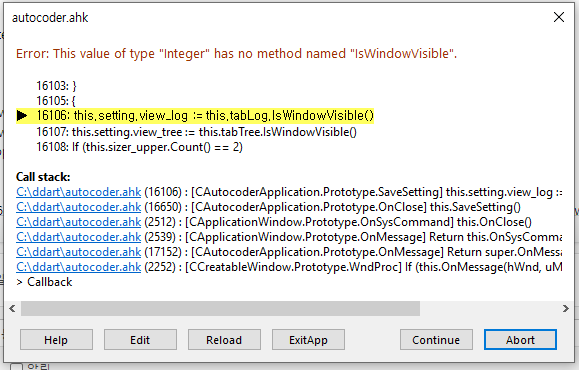
 왜 못 읽어 올까요?
왜 못 읽어 올까요?
 해피머니 입력 오류
해피머니 입력 오류
오류가 발생했을때
시작버튼옆 검색->이벤트 뷰어->Windows 로그 아래에 응용프로그램, 보안, 시스템 등에서 오류메시지가 뭔지 확인해보세요.
제PC에서는 이 오류가 발생한적이 없어 원인을 추측할수 없는 상태입니다.